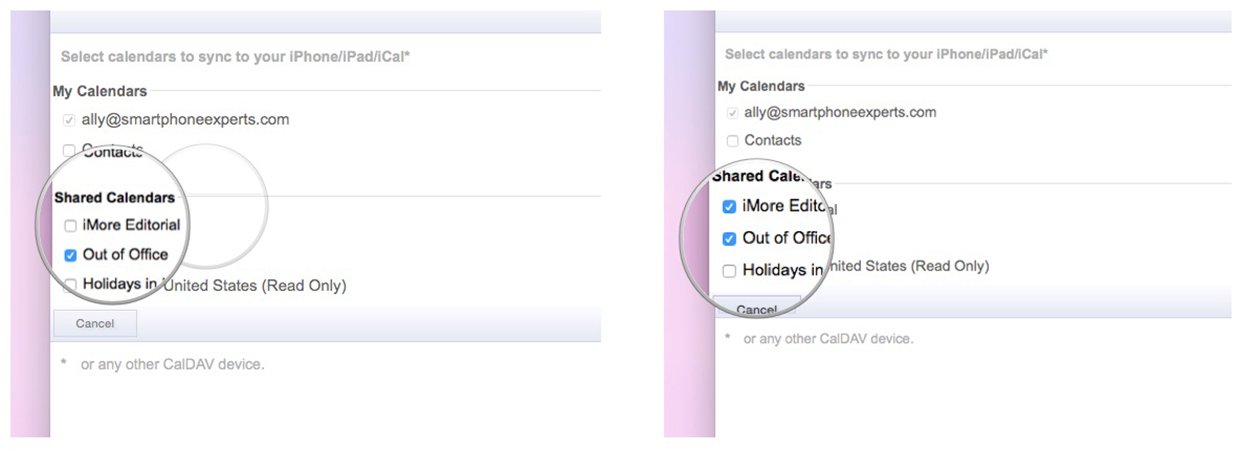How to get shared Google Calendars to show on iPhone, iPad, and Mac
Print
Modified on: Wed, Nov 18, 2015 at 8:26 AM
How to get shared Google Calendars to show up on iPhone, iPad, and Mac
- Launch Safari or any other web browser on your iPhone, iPad, or Mac. (or any computer)
- Go to https://www.google.com/calendar/syncselect.
- Sign in (if you aren't already).
- Under Shared Calendars, make sure all the boxes are checked for the calendars you want to see on iPhone, iPad, and Mac.
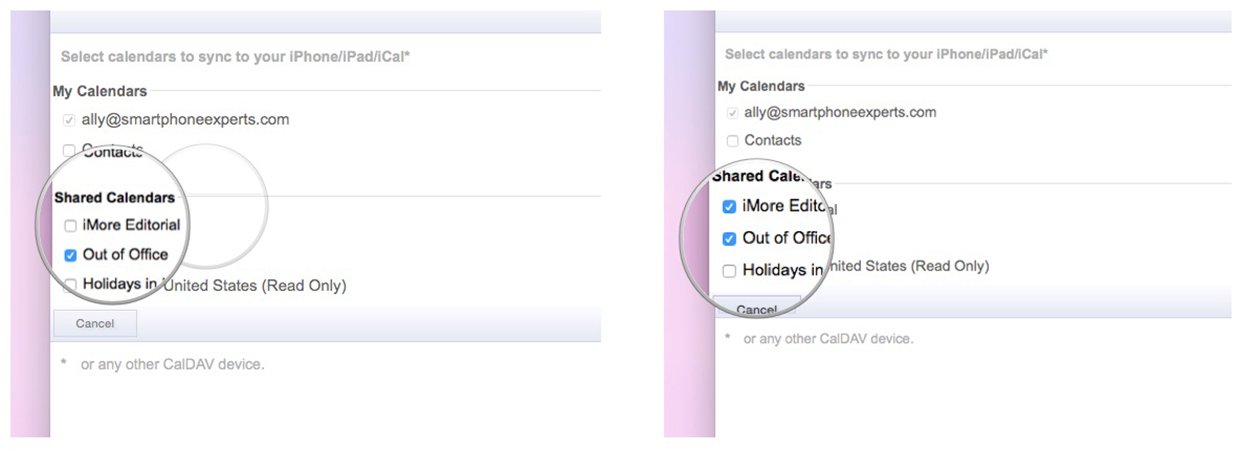
Did you find it helpful?
Yes
No
Send feedback Sorry we couldn't be helpful. Help us improve this article with your feedback.